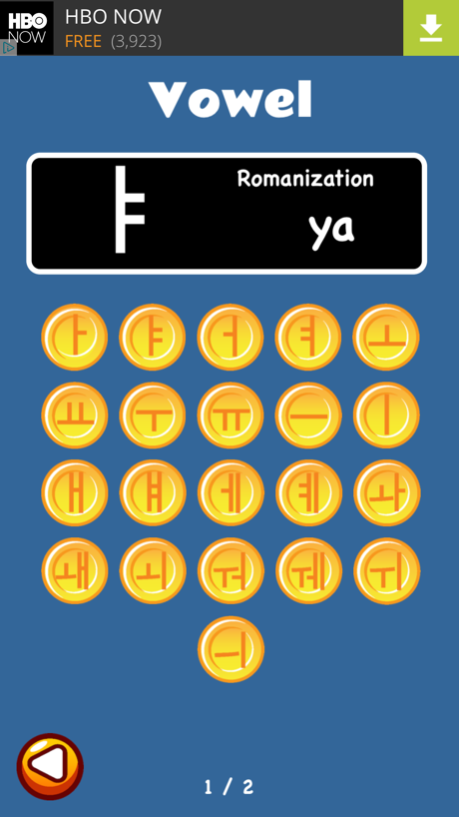K-Dragon 1.0
Continue to app
Free Version
Publisher Description
Tired of your typical Korean education app? Want to learn and have some fun too? Introducing K-Dragon a learning game that help you get familiar with the Korean language Hangeul, you will learn the basic Jamo, the structure of the syllables and 200 plus words.
The learner mode give learner get familiar with the language while the gamer mode for any gamer who might already familiar with the language and want more challenges!
Come join K-Dragon and his adventure of learning Hangeul, help him accomplish all the missions while you get familiar with the basic of the language as well.
This is how the story of K-Dargon start...
K-Dragon is a mythical creature resides in the Hallasan for thousands of years. During 1007 A.D.the seismic activity around Hallasan has buried him deep inside the mountain and caused him to hibernate.1000 years passed and he is finally awake! Now he faces a new world and new challenges! One challenge he must overcome is Hangeul, the new language introduced by King Sejong the Great in 1446 A.D. K-Dragon is determined to master the new language with help from the Dragon Master, a system is developed for him to train and your mission is to help him to complete the training.
Note: This is an Ad-supported app
Dec 2, 2015
Version 1.0
This app has been updated by Apple to display the Apple Watch app icon.
About K-Dragon
K-Dragon is a free app for iOS published in the Action list of apps, part of Games & Entertainment.
The company that develops K-Dragon is Ubik Technology. The latest version released by its developer is 1.0.
To install K-Dragon on your iOS device, just click the green Continue To App button above to start the installation process. The app is listed on our website since 2015-12-02 and was downloaded 3 times. We have already checked if the download link is safe, however for your own protection we recommend that you scan the downloaded app with your antivirus. Your antivirus may detect the K-Dragon as malware if the download link is broken.
How to install K-Dragon on your iOS device:
- Click on the Continue To App button on our website. This will redirect you to the App Store.
- Once the K-Dragon is shown in the iTunes listing of your iOS device, you can start its download and installation. Tap on the GET button to the right of the app to start downloading it.
- If you are not logged-in the iOS appstore app, you'll be prompted for your your Apple ID and/or password.
- After K-Dragon is downloaded, you'll see an INSTALL button to the right. Tap on it to start the actual installation of the iOS app.
- Once installation is finished you can tap on the OPEN button to start it. Its icon will also be added to your device home screen.